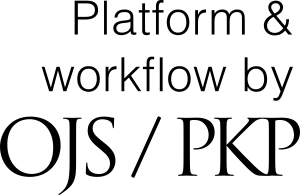Estimating the potential willingness of the state to use military force based on the Sugeno fuzzy integral
DOI:
https://doi.org/10.2298/YJOR210515002SKeywords:
Willingness to use military force, Estimation, Fuzzy set, Fuzzy measure, Fuzzy integralAbstract
Estimation of the potential willingness of the state to use military force is an integral part of the analysis of international relations and the preparation of key decisions in in security sphere. Our problem was to develop a method for numerically estimating the potential willingness of any state to use military force. This method should take into account a large number of quantitative and qualitative criteria, the uncertainty of their relationships, as well as the uncertainty of the initial data, some of which can only be obtained with the help of experts. Our analysis has shown that the known methods have a number of serious shortcomings. We proposed to solve this problem based on the representation of partial estimations of states in the form of fuzzy sets, and the importance of criteria in the form of a fuzzy measure. We also proposed to aggregate the partial estimations using the Sugeno fuzzy integral. We developed a hierarchical structure of estimation criteria, determined the importance of the criteria, built an observation channel based on the Harrington curve to obtain input estimations, and also developed an aggregation algorithm. As a result, we calculated estimations for 137 states and examined their potential willingness to use military force. The results disclose new aspects of using fuzzy-integral calculus to construct hierarchical models of multi-criteria estimating, and also demonstrate the possibility of using artificial intelligence methods to obtain numerical estimations in the sphere of international relations.References
Frankel, J., "War", The Encyclopaedia Britannica, 1999.
Tellis, A. J., Bially, J., Layne, C., McPherson, M., Measuring national power in the postindustrial age, RAND, Santa Monica, CA, 2000.
Sveshnikov, S., Bocharnikov, V., "Modeling Risk of International Country Relations", Journal of Applied Economic Science, 4 (4) (10) (2009) 558-570.
Hafeznia, M. R., Zarghani, H. S., Ahmadipor, Z., Eftekhari, A. R., "Presentation a New Model to Measure National Power of the Countries", Journal of Applied Science, 8 (2) (2008) 230-240.
Publication Output, by Region, Country, or Economy, US National Science Foundation, 2018.
"The results of the assessment of the current population of Ukraine have been published", ed. of the "Government portal" website, 2020.
"2021 Military Strength Ranking", ed. of "Global Fire Power" site, 2021.
Griffiths, M. D., Smith, B. F., Turnbull, D. A. S., White, R. W., "The costs and determinants of order aggressiveness", Journal of Financial Economics, 56 (1) (2000) 65-80.
Infante, D. A., Wigley III, C. J., "Verbal aggressiveness: An interpersonal model and measure", Communication Monographs, 53 (1) (1986) 61-69.
Johnson, N. J., Klee, T., "Passive-Aggressive Behavior and Leadership Styles in Organizations", Journal of Leadership and Organizational Studies, 14 (2) (2007) 130-142.
Gasiorowski, M., "The new aggressiveness in Irans's foreign policy", Middle East Policy, 14 (2) (2007) 125-132.
Croucher S. M., "The Difference in Verbal Aggressiveness Between the United States and Thailand", Communication Research Reports, 30 (3) (2013) 264-269.
Rivera J., Handbook on Building Cultures of Peace, Assessing the Peacefulness of Cultures, Peace Psychology Book Series, Springer, New York, NY, 2009.
Karavidić, Z., and Projović, D., "A multi-criteria decision-making (MCDM) model in the security forces operations based on rough sets", Decision Making: Applications in Management and Engineering, 1 (1) (2018) 97-120.
Petrović, I., and Kankaraš, M., "A hybridized IT2FS-DEMATEL-AHP-TOPSIS multicriteria decision making approach: Case study of selection and evaluation of criteria for determination of air traffic control radar position", Decision Making: Applications in Management and Engineering, 3 (1) (2020) 146-164.
Bozanić, D., Randjelović, A., Radovanović, M., Tesić, D., "A hybrid LBWA - IR- MAIRCA multi-criteria decision-making model for determination of constructive elements of weapons", Facta universitatis series: Mechanical Engineering, 18 (3) (2020) 399-418.
Bozanić, D., Milić, A., Tesić, D., Salabun, W., and Pamučar, D., "D numbers - FUCOM - Fuzzy RAFSI model for selecting the group of construction machines for enabling mobility", Facta Universitatis, Series: Mechanical Engineering, 19 (3) (2021) 447-471.
Žižović, M., Pamučar, D., Albijanić, M., Chatterjee, P., Pribičević, I., "Eliminating rank reversal problem using a new multi-attribute model - the RAFSI method", Mathematics, 8 (6) (2020) 1015.
Hanss, M., "On the implementation of fuzzy arithmetical operations for engineering problems", 18th International Conference of the North American Fuzzy Information Processing Society - NAFIPS (Cat. No.99TH8397), New York, USA, 1999, 462-466.
Luciano, S., Sorini, L., Guerra M.K., "Fuzzy Numbers and Fuzzy Arithmetic", in book: Handbook of Granular Computing, 2008, 249 - 283.
Mares, M., "Weak arithmetics of fuzzy numbers", Fuzzy Sets and Systems, 91 (2) (1997) 143-153.
Editorial of "The Institute for Economics and Peace" site, Sydney, Australia, (2021).
Editorial of "The Institute for Economics and Peace" site, "Global Peace Index 2020. Measuring Peace in a ComplexWorld", Islamic Military Counter-Terrorism Coalition, 21 (2021) 1-12.
Zadeh., L. A., "The Concept of linguistic variable and its applications to approximate reasoning", Information Sciences, 8 (4) (1975) 199-251.
Saaty, T. L., Kearns, K. P., Analytic Planning: The organization of System, Pergamon Press, New York, 1991.
Bocharnikov, V., Sveshnikov, S., Timoshenko, R., "Estimating the Outcome of an Active Phase in the Military Conict on Eastern Ukraine Based on the Sugeno Fuzzy Integral", Yugoslav Journal of Operations Research, 32 (1) (2022) 111 - 134.
Sugeno, M., "Fuzzy Measure and Fuzzy Integral", Transaction of the Society of Instrument and Control Engineers, 8 (2) (1972) 218 - 226.
Kaufmann, S., Condoravdi, C., Harizanov, V., "Formal approaches to modality", The Expression of Modality, (ed.) Frawley, W., Mouton de Gruyter, Berlin, New York, 2006.
Pospelov, D. A., Fuzzy Sets in Management and Artificial Intelligence Models, Nauka, Moscow, 1986.
Choquet, G., "Theory of capacities", Annales de l'Institut Fourier, 5 (1953) 131-295.
Grabisch, M., "The application of fuzzy integrals in multicriteria decision making", European Journal of Operational Research, 89 (3) (1996) 445-456.
Ayyub, B. M., Klir G. J., Uncertainty Modeling and Analysis in Engineering and the Sciences, Chapman Hall/CRC, Taylor Francis Group, Boca Raton, Florida, US, 2006.
Harrington, E.C., "The Desirability Function", Industrial Quality Control, 21 (1965) 494 - 498.
Editorial of "The Institute for Economics and Peace" site, "Global Peace Index 2018. Measuring Peace in a Complex World", Institute for Economics Peace, 2018.
Downloads
Published
How to Cite
Issue
Section
License
Copyright (c) YUJOR

This work is licensed under a Creative Commons Attribution-NonCommercial-NoDerivatives 4.0 International License.